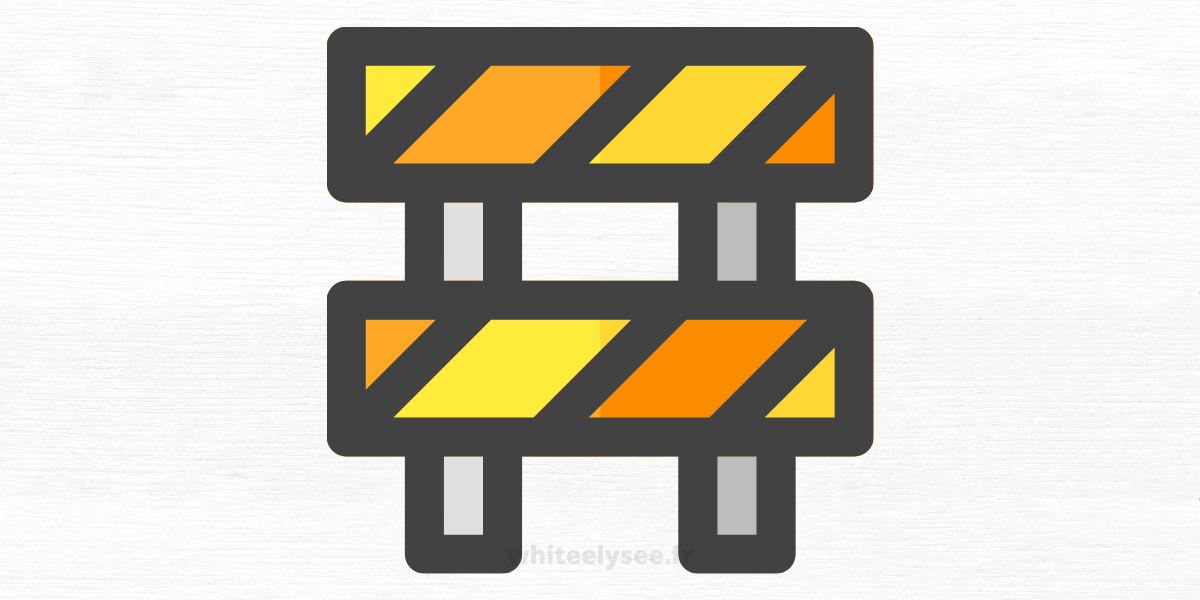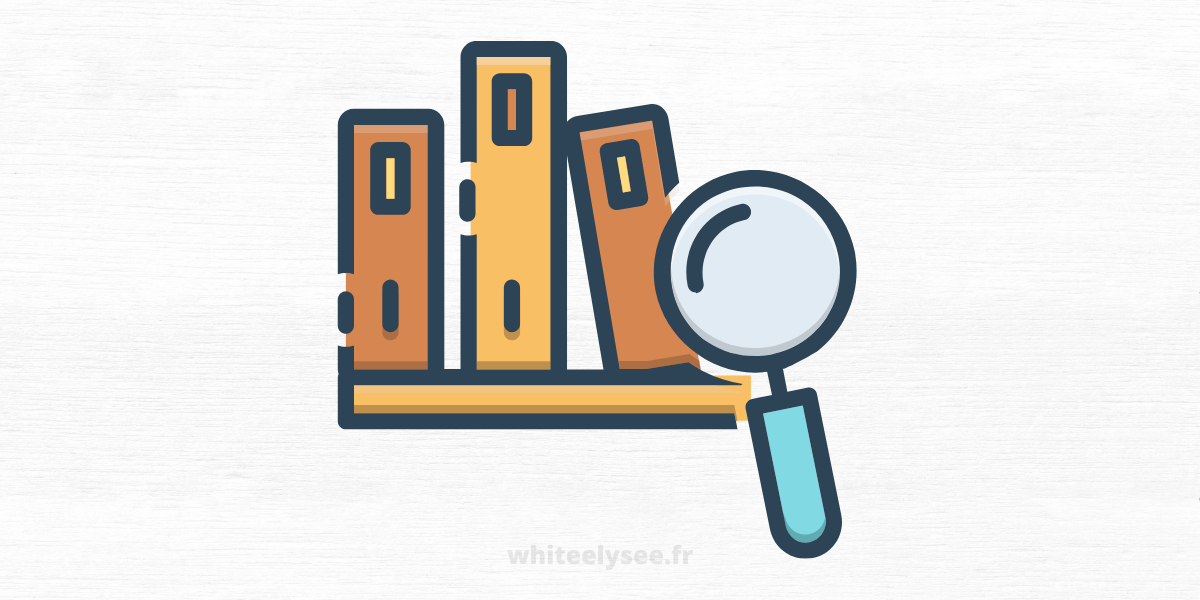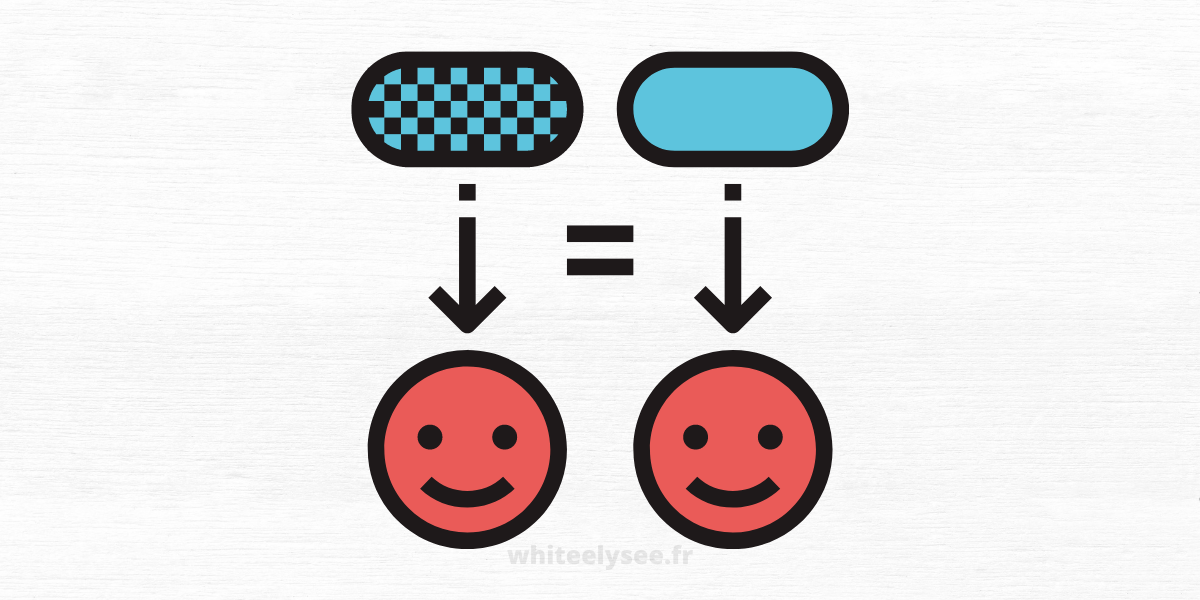Are you a small business owner looking for an efficient way to manage your finances? Look no further! In today’s digital age, accounting software has become a valuable tool for small businesses to streamline their financial processes. With the right accounting software, you can save time, reduce errors, and gain valuable insights into your business’s financial health. In this article, we will explore the benefits of accounting software for small businesses and provide you with a comprehensive guide to help you choose the best software for your needs.
1. Introduction
Running a small business involves managing various aspects, including financial operations. Traditionally, businesses relied on manual bookkeeping or spreadsheets to track income, expenses, and financial reports. However, these methods are time-consuming and prone to errors. Accounting software offers a digital solution to automate and streamline these processes, providing small businesses with accurate and up-to-date financial information.
2. What is Accounting Software?
Accounting software refers to computer programs or applications specifically designed to handle accounting and financial tasks. It automates processes such as invoicing, expense tracking, payroll management, financial reporting, and tax preparation. Accounting software eliminates the need for manual calculations and paperwork, allowing businesses to save time and focus on core activities.
3. Benefits of Accounting Software for Small Businesses
Using accounting software offers several benefits for small businesses:
a) Time-saving Efficiency
Accounting software automates repetitive tasks and calculations, saving you valuable time. It streamlines processes like data entry, generating invoices, and reconciling bank statements. With automation, you can allocate more time to growing your business and serving your customers.
b) Accurate Financial Records
Manual bookkeeping is prone to human errors, which can have significant consequences for your business. Accounting software ensures accuracy by automatically calculating figures and minimizing data entry mistakes. It provides real-time insights into your financial health, enabling informed decision-making.
c) Financial Analysis and Reporting
Accounting software generates detailed financial reports and statements, such as profit and loss statements, balance sheets, and cash flow statements. These reports offer valuable insights into your business’s performance, allowing you to identify trends, spot potential issues, and make informed financial decisions.
d) Streamlined Tax Compliance
Tax preparation can be a daunting task for small business owners. Accounting software simplifies tax compliance by automating tax calculations and generating accurate tax reports. It helps you stay organized, ensuring you meet your tax obligations and avoid penalties.
e) Scalability and Growth
As your business expands, manual bookkeeping becomes increasingly complex and time-consuming. Accounting software scales with your business, accommodating the growing volume of transactions and data. It provides a solid foundation for financial management, allowing your business to grow smoothly.
4. Key Features to Consider
When selecting accounting software for your small business, consider the following key features:
a) Invoicing and Billing
Look for software that offers customizable invoicing templates and automated billing features. This allows you to create professional invoices, track payments, and send payment reminders to clients.
b) Expense Tracking
Effective expense tracking is crucial for maintaining accurate financial records. Choose software that allows you to easily categorize and track expenses, capture receipts digitally, and generate expense reports.
c) Bank Reconciliation
Bank reconciliation ensures your records match your bank statements. The software should provide a seamless process for reconciling transactions and identifying discrepancies.
d) Financial Reporting
Comprehensive financial reporting features provide you with a clear view of your business’s financial performance. Look for software that offers customizable reports and insightful analytics.
e) Payroll Management
If you have employees, payroll management is essential. Ensure the software can handle payroll calculations, tax deductions, and generate pay stubs.
f) Integration and Mobility
Consider software that integrates with other business tools you use, such as CRM or e-commerce platforms. Additionally, mobile accessibility allows you to manage your finances on the go.
5. Popular Accounting Software Options
There are numerous accounting software options available in the market. Here are some popular choices for small businesses:
a) QuickBooks
QuickBooks is one of the most widely used accounting software platforms. It offers a range of features suitable for small businesses, including invoicing, expense tracking, financial reporting, and payroll management. QuickBooks also integrates with various third-party apps to enhance functionality.
b) Xero
Xero is known for its user-friendly interface and robust features. It provides features like invoicing, expense tracking, bank reconciliation, and project accounting. Xero also offers integration with other business apps, making it a versatile choice.
c) FreshBooks
FreshBooks is popular among freelancers and service-based businesses. It offers features like time tracking, project management, expense tracking, and online payments. FreshBooks’ intuitive interface and automation features make it a suitable choice for small businesses.
d) Zoho Books
Zoho Books is a comprehensive accounting software solution that caters to small businesses’ needs. It offers invoicing, expense tracking, bank reconciliation, inventory management, and reporting. Zoho Books also integrates with other Zoho applications for seamless workflow.
6. Factors to Consider When Choosing Accounting Software
When choosing accounting software for your small business, consider the following factors:
a) Business Size and Complexity
Assess your business’s size and complexity to determine the level of functionality and scalability you require. Consider factors such as the number of employees, transactions, and future growth plans.
b) Budget
Evaluate your budget and choose accounting software that fits within your financial constraints. Consider both upfront costs and ongoing subscription fees.
c) Ease of Use
Opt for software with an intuitive user interface and a short learning curve. This ensures a smooth transition and minimizes training time for you and your employees.
d) Customer Support
Check the availability and quality of customer support offered by the software provider. Responsive customer support can be crucial in resolving any technical issues or queries.
7. Implementation and Training
Implementing accounting software requires planning and training. Consider the following steps:
- Evaluate your current financial processes and identify areas that can be automated or streamlined.
- Set up the software according to your business needs, including chart of accounts, tax settings, and user permissions.
- Migrate existing financial data to the new software, ensuring accuracy and consistency.
- Train yourself and your employees on using the software effectively. Consider utilizing online tutorials, user manuals, or hiring a consultant if needed.
8. Data Security and Privacy
Accounting software stores sensitive financial data, so data security is crucial. Look for software that offers encryption, regular data backups, and secure user access controls. Ensure the software complies with relevant data protection regulations.
9. Integration with Other Business Tools
Consider your existing business tools and check if the accounting software integrates with them. Integration allows seamless data flow between different applications, reducing manual data entry and improving efficiency.
10. Pricing Models and Cost Considerations
Accounting software pricing models vary. Some charge a monthly subscription fee, while others offer one-time purchases. Assess your budget and the software’s pricing structure to choose the most cost-effective option for your business.
11. Tips for Getting Started with Accounting Software
Here are some tips to make the most of your accounting software:
- Familiarize yourself with the software’s features and capabilities through training resources and tutorials.
- Customize the software settings to align with your business’s specific needs and preferences.
- Regularly reconcile your bank accounts to ensure accurate financial records.
- Keep your software up to date with the latest updates and security patches.
- Take advantage of available customer support for any questions or issues that may arise.
12. Common Challenges and How to Overcome Them
Implementing accounting software may come with its own challenges. Here are a few common ones and how to overcome them:
a) Resistance to Change
Some employees may resist transitioning from manual processes to accounting software. Provide proper training and emphasize the benefits of automation and time savings.
b) Data Migration Issues
Transferring data from existing systems to the new software can be complex. Ensure data accuracy and consistency by thoroughly reviewing and validating the migrated data.
c) Lack of Technical Knowledge
If you or your team lack technical expertise, consider hiring a consultant or seeking external assistance to ensure a smooth implementation process.
13. Case Studies: Success Stories of Small Businesses Using Accounting Software
[Include a few case studies of small businesses that have successfully implemented accounting software and the positive impact it had on their operations and financial management.]
14. Future Trends in Accounting Software
Accounting software continues to evolve with advancing technology. Here are some future trends to watch for:
- Artificial Intelligence (AI) and machine learning will automate more complex tasks and offer predictive analytics.
- Cloud-based accounting software will become increasingly popular, providing remote access and enhanced collaboration.
- Integration with other business tools and third-party apps will further streamline workflows and increase efficiency.
- Mobile accounting apps will continue to improve, allowing business owners to manage their finances on the go.
15. Conclusion
In conclusion, accounting software is an invaluable tool for small businesses. It automates financial processes, saves time, improves accuracy, and provides valuable insights into your business’s financial health. By considering your business’s specific needs, budget, and desired features, you can choose the accounting software that best suits your requirements. Embrace the power of technology and take your small business’s financial management to new heights with the right accounting software.